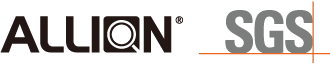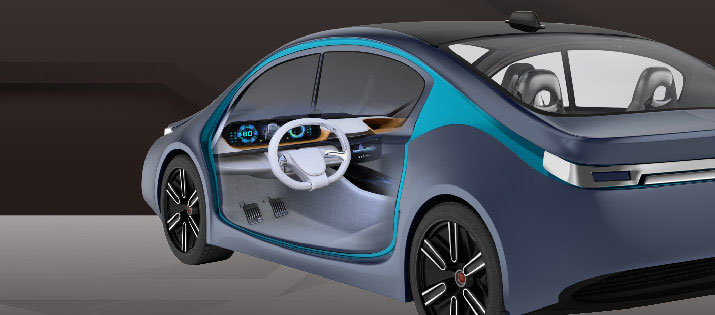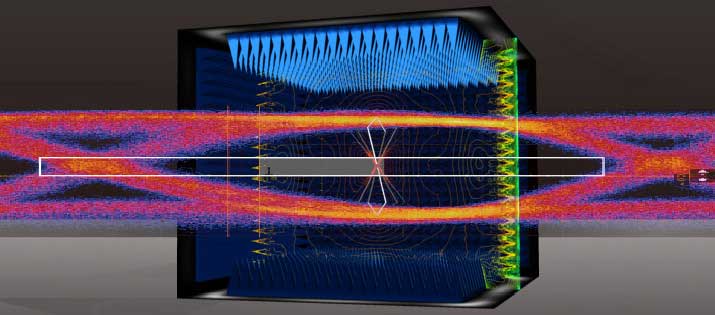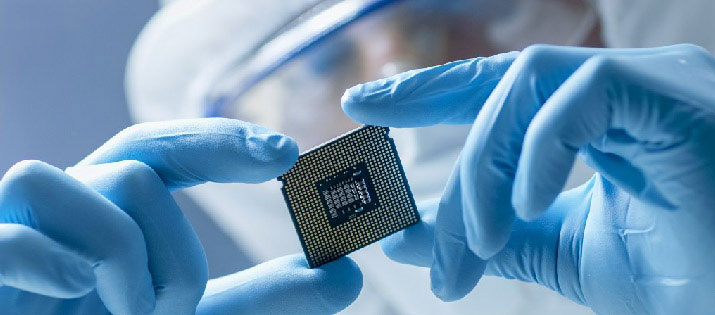Allion USA-SGS
Nowadays, invisible wireless signals can be found in offices, restaurants, public spaces, and even in the streets. They can provide Internet connections and are now indispensable in modern life.
Most people have experienced weak wireless signals. For example, during New Year’s Eve, phones often lose their signals and aren’t able to send or receive calls. Or maybe your voice kept cutting out during your company’s online meetings. Problems with wireless signals can often lead to inconveniences in our daily lives.
In the past, Allion received a service request from a company with an office area on the 3rd floor regarding a problem with weak Wi-Fi signals causing inconvenience for employees during work. Some problems they ran into were unstable sending and receiving emails, file transfer errors, unstable online meetings, and more. Unstable connections can lead to reduced productivity or increased business costs.
Allion has planned the following tests for these scenarios to try to find a solution.
A: Initial Field Check
We examined the floor plan of the office space, calculated the area, marked the location of the current router configuration, and took note of the router brand and its specifications. The materials around the office space were also recorded for later use.
- There were only two routers on the entire 3rd floor
- The Wi-Fi channels used by staff members:
2.4GHz CH1 & CH11
5GHz CH52 & CH116
- The signal strength for internal employees falls around -68dBm, which is not ideal (A recommended signal strength is lower than -60dBm).
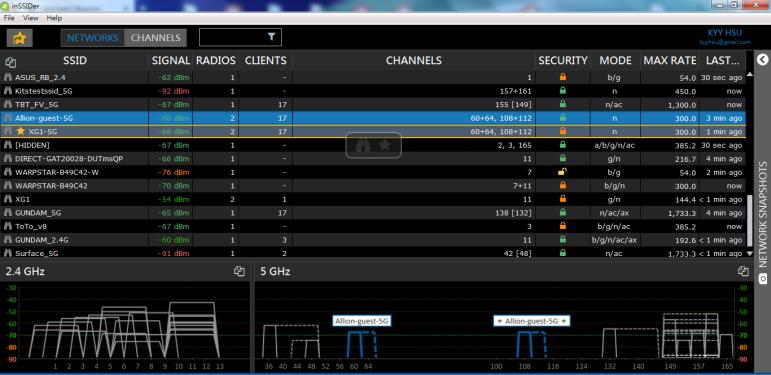
The XG1 SSID is used internally by employees, with which the signal strength falls around -68dbBm.
B. Heatmap RSSI Test
We used acrylic Wi-Fi heatmaps with RSSI, the results are as follows:
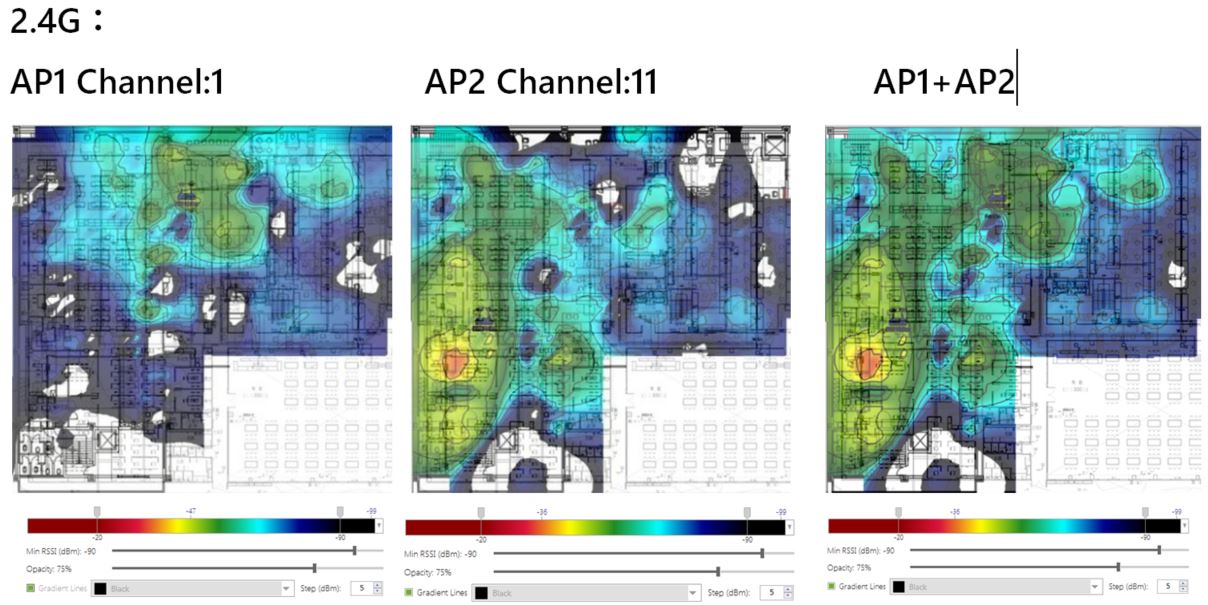
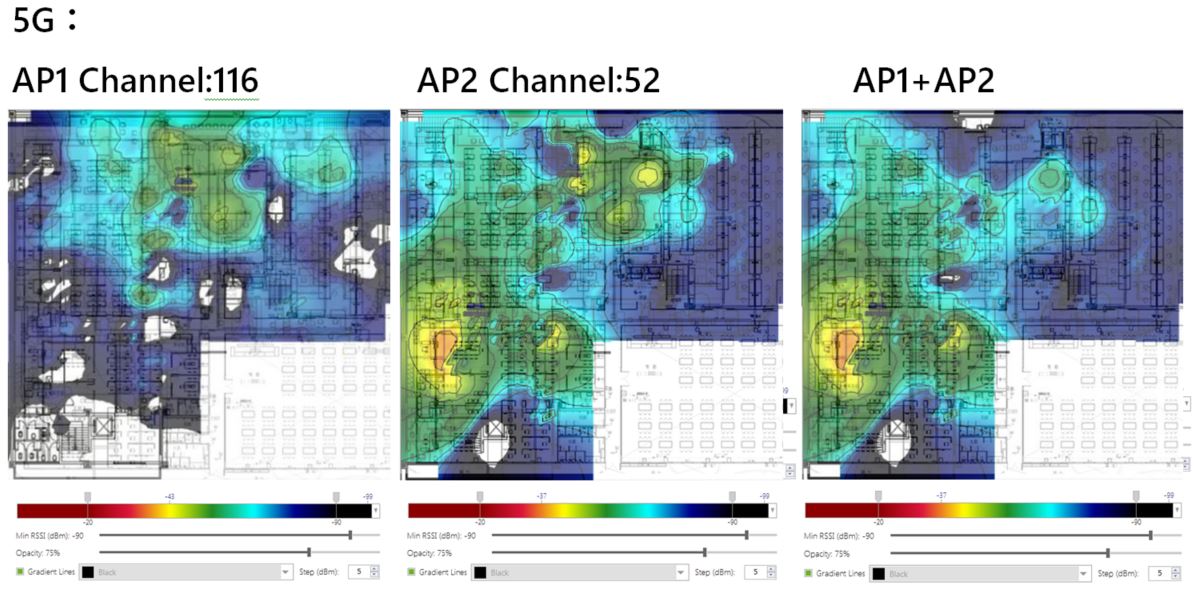
**From the heatmaps above, we can see that the white areas (dead signals) are caused by interference from tables, chairs, cabinets, walls, and other furniture. It is also caused by the antenna placement of the router (the dining space on the lower right is not a part of the measuring area).
Signal strength display color: Red (strong)→Green (medium)→Blue (weak).
C. Throughput Test
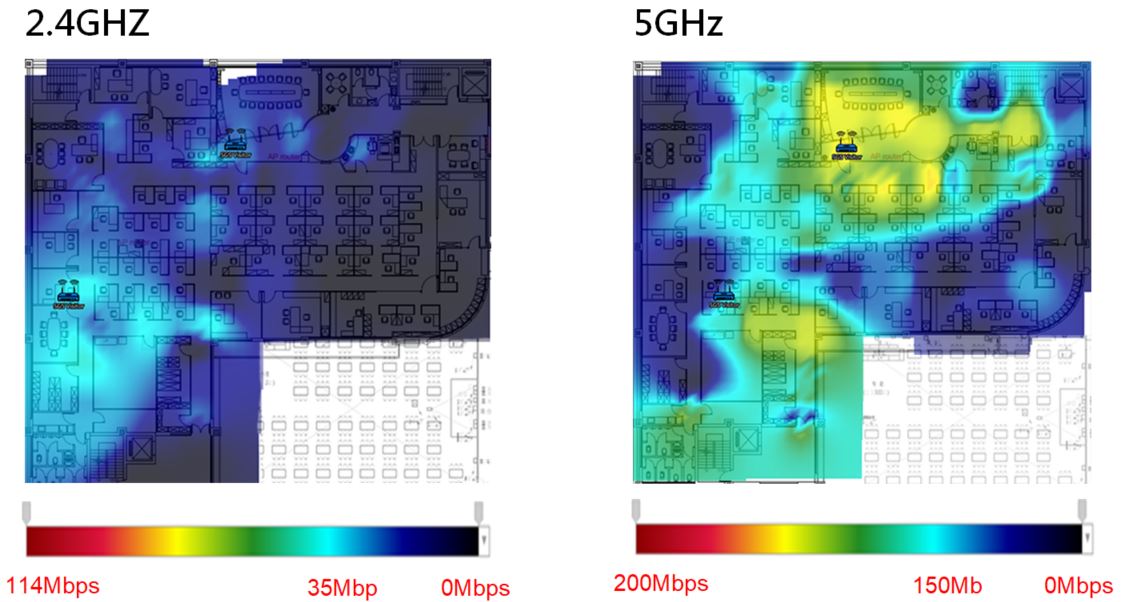
** The purpose of a wireless throughput test is not to reflect the performance of the wireless LAN.
** The maximum throughput of 2.4G and 5G should be around 150Mbps and 600Mbps.
D. Latency Test
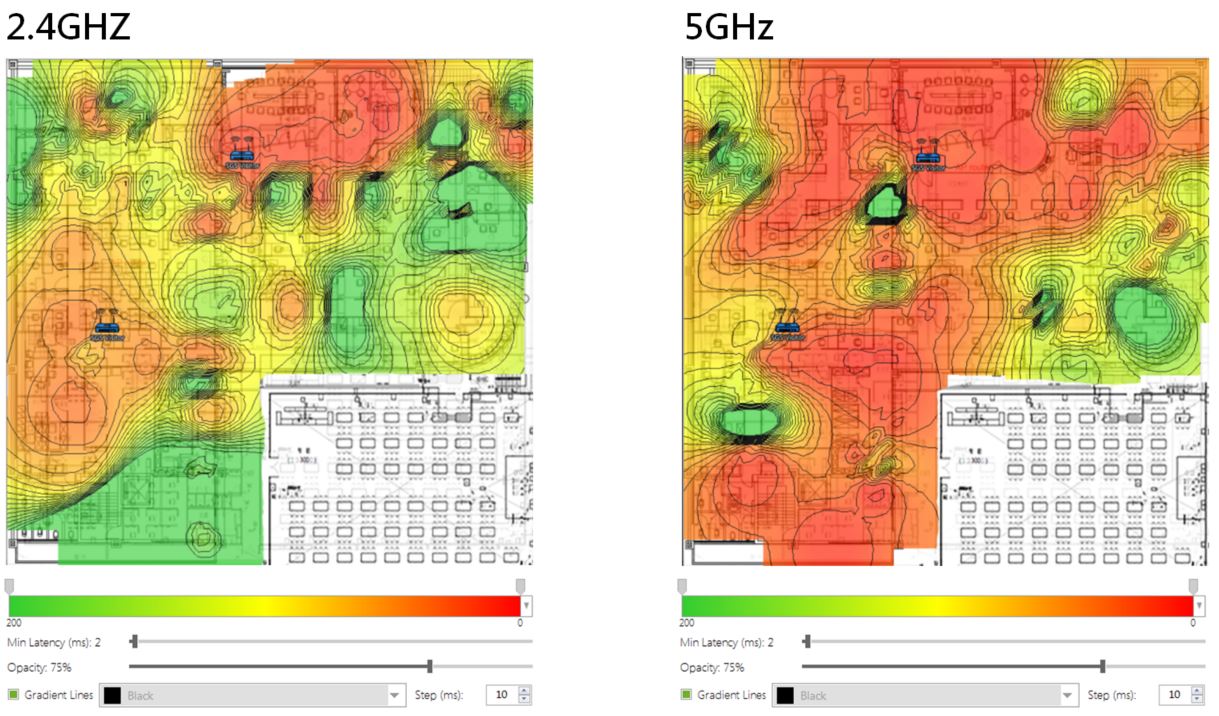
** A delay of 50ms or faster is considered a good connection quality. In the diagrams above, green represents a higher delay.
E. Packet Error Rate
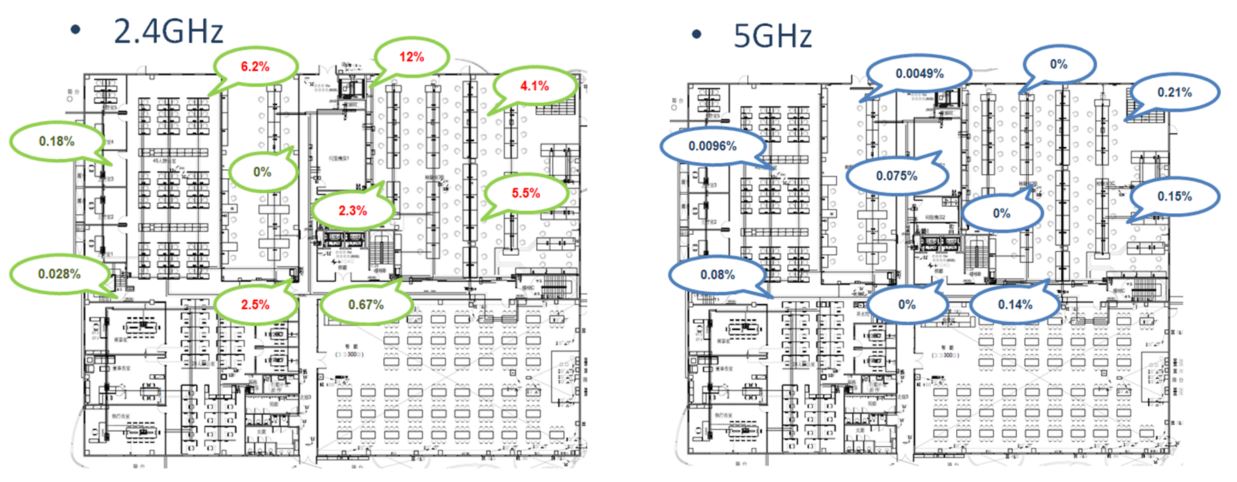
**An error rate of less than 1% is considered a good connection quality. The lower the error rate, the more stable the signal, which means there are fewer retransmissions and lower delays.
Analysis and Suggestions
- According to our analysis, the current configuration of the routers is to give priority to give coverage of the conference room, so it cannot cover all office areas.
- Router and antenna placement create no-signal dead zones.
- The walls and indoor columns block the Wi-Fi signal.
- Regarding the location of the routers, we suggest changing points A and B to C and D.
- After changing the location, the RSSI signal strength decreased under -50dBm.
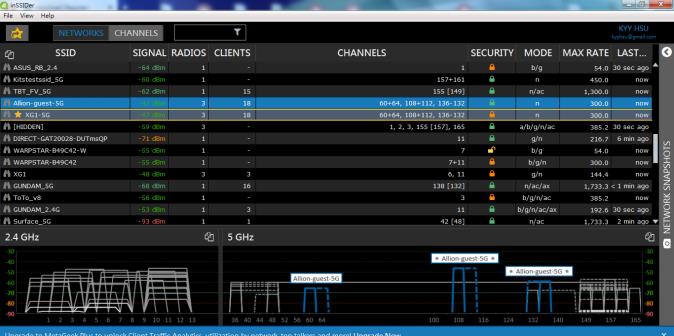
The signal strength improved to -47dBm after making adjustments.
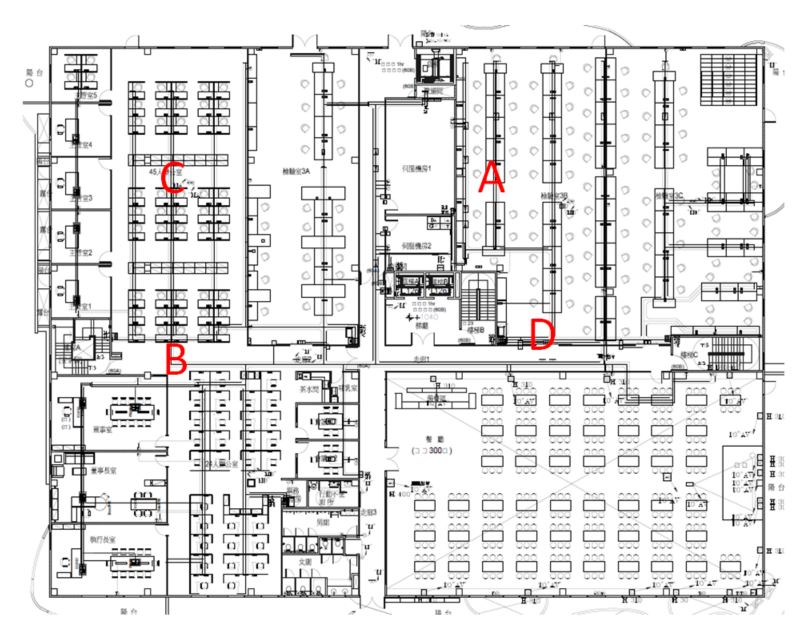
- In addition, the signal coverage can also be improved by changing the placement of the router. For example, in many offices, routers are placed in the ceiling which can cause attenuation and metal interference, leading to reduced performance.

The current placement of the router (left); suggested placement for the router
- Routers should be positioned to prevent signal blocking from walls and pillars. Below are the signal masking values of common objects

Iron Frame Windows (6 dB); brick wall (3 dB); concrete (12 dB); wooden wall (6 dB)
From the actual measurements from this case, we found there was indeed a problem with the router configuration. Even if a router from a well-known brand is used, the performance can be greatly reduced due to incorrect configuration. In addition, there are usually lots of computers and mobile phones in the office. Signals sent and received by these devices can also cause instability in the wireless network.
In addition to the signal strength, environmental debugging is also very important. It’s also recommended to perform a stress test for connection stability in an office environment where many different employees connect wireless devices to the router. This is to test whether the current wireless router can meet the needs of your office.
Additional wireless performance tests:
- Connection stability test (connectivity and re-connectivity)
- Connection stress test (long-term stress and multi-user connection)
- Roaming test (Roaming and fast roaming)
Everyone is welcome to utilize Allion’s various wireless performance tests and on-site services that improve the office environment.